 |
| An elegant 60th birthday card featuring the gorgeous new Peony dies, Tasteful Labels and the perfectly sized Playful Alphabet dies (which included numbers!) |
I'm so excited to have received my order of goodies from the new Annual Catalogue. It was REALLY difficult to choose what to use first because I LOVE it all!
Anyway, eventually I decided to use some of the fabulous Peony Garden suite to make a 60th card for a friend who is a keen gardener. The entire suite of products is gorgeous but I've only used a little bit in this card: The Peony Dies, Gray Granite Shimmer Ribbon, Elegant Faceted Gems and Peony Garden Designer Series Paper. The sentiment I used is from the Here's A Card stamp set
I've CASED (Copy And Selectively Edit) the layout of the card from one of the sample cards on page 82 of the Stampin' Up 2020-2021 Annual Catalogue.
 |
| The Peony die cuts, edges sponged. I used the ball end on the Take Your Pick Took on the back of the flowers to give the flower extra texture and depth |
The peony is really simple to cut and construct using the five die cuts pictured above. I cut them from Gray Granite card and sponged the edges with Blushing Bride ink followed by some Champagne Mist Shimmer Paint. I cut the flower centre from Gold Foil Sheet.
The flower is incredibly quick and easy to assemble!
- First do any colouring and shaping (eg with the ball tool) then slot the pieces together and add a little glue at the bottom to hold them in place.
- Start with the largest piece and work down to the smallest piece.
- Holding the largest piece, slide the bottom of the second largest piece through the slot from the front. Turn the pieces over to the back and you'll be able to line up the shaped bottom edge very easily and glue it into position.
- Repeat this process, sliding the bottom edge of the third largest piece through the slot in the second largest piece, from the front. Turn over, perfectly line up the bottom edges and glue.
- Repeat the process with the final piece.
- Slide the flower centre into position and attach with adhesive. I used a glue dot.
Six of the dies are required for the leaves: I cut the main leaf shapes from Basic Gray cardstock and the highight edges from Gold Foil Sheet. They are also quick and easy to assemble - just glue the highlights to the corresponding edges of the leaf shapes.
To give the numbers dimension, I attached some of the new Foam Adhesive Sheet to the back of the Gold Foil Sheet and then die cut the numbers as usual. The dies cut through the foam with no problem but I ran it through the machine twice just to be sure!
 |
| I used the new Adhesive Foam Sheets to create depth on the numbers |
Curious about how I made that shape and size die cut with the Tasteful Labels dies?
Despite the large number of die sets I've managed to collect over the years, sometimes I just don't have exactly the right size or shape - so I alter what I have! Make them shorter or longer or change the shape of the ends ..... Keep scrolling down for a photo tutorial.
Thank you for visiting.
'Til next time!
Stephanie
Product List - All products used in this project are available for purchase in my online store
Altering a die cut
For this card I took a rectangular die with a flag cut end, made it longer and gave it a flag cut on both ends.
 |
| The actual die |
 |
| The extended and altered die cut |
Step 1 Position one end of the die where you want to cut it. If you're cutting out a ready-stamped sentiment, ensure that the die is sitting straight in relation to the stamping. TIP: I like to tape it into position with some Washi tape so that it doesn't move.
Step 2 Place the top cutting plate so that it covers only part of the die so that the final part of the die does not cut. Run through the cutting machine.
Step 3 Reverse the piece on the cutting machine platform and position the die correctly for the other end of the cut. TIP: Gently wiggle the die until you feel the blade slip into the cuts you've already made - this will ensure continuity of pattern and a smooth finish. TIP: A piece of washi tape is a handy way to make sure the die stays correctly positioned.
 |
| Steps 1 and 2 of extending & altering this die cut |
 |
| You'll end up with something like this |
Step 4: Position the top cutting plate, as before, so that only the first part of the die is covered by the plate. TIP: Ensure that you include enough for the cutting to meet.
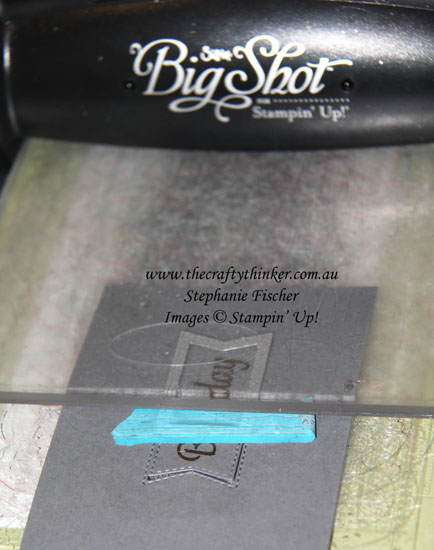 |
| Steps 3 and 4 of extending and altering a die cut |
 |
| Close up of the positioning of the cutting plate for the second cut In this instance I positioned the die so that it would cut a banner end at both ends |
Want to extend the label but keep the same shape?
Follow the steps above but change the positioning of the die for the second pass through the machine.
 |
| Positioning the die for the second cut so that the original shape of the die is maintained |
 |
| The extended die cut |












What a beautiful card, my Friend! This bundle is on my 'wish list'but hasn't made it to my craft room yet. Love what you have created with it!
ReplyDeleteThank you RaeDeen! I have to say, I've only had it for less than a week and it's already had quite a work out!
Delete